Hey there! Are you looking for the perfect Epson printer for sublimation but feeling overwhelmed by the choices available? Don’t worry – we’ve got you covered! This ultimate guide will help you understand sublimation printing, its benefits, and the importance of selecting the right printer. We’ll also provide you with a list of the top 5 Epson printers for sublimation, along with tips on making the most out of your investment.
What is sublimation printing?
Sublimation printing is a digital printing technique that involves turning solid ink into a gas and then transferring it onto a material, such as fabric or ceramic. This process permanently bonds the ink to the material, resulting in vibrant, high-quality prints that won’t fade, crack, or peel over time.
Benefits of using sublimation printing
Some of the advantages of sublimation printing include:
- High-quality, long-lasting prints
- Unlimited color options and intricate designs
- No heavy ink feel on fabric
- Can be used on a variety of materials
Importance of choosing the right printer for sublimation
Selecting the right printer is crucial to achieving the best results in sublimation printing. A high-quality printer ensures accurate color reproduction, faster printing speeds, and better overall performance.
Top 5 Epson Printers for Sublimation
Here’s our list of the top 5 Epson printers for sublimation, along with their features, pros, cons, and ideal applications.
1. Epson SureColor P800
Features and specifications
- UltraChrome HD ink for exceptional color and black density
- 9-color ink set
- 17-inch wide printing capability
- Advanced media handling options
Pros and cons
Pros:
- Superb print quality
- Wide color gamut
- Excellent black density
Cons:
- Expensive upfront cost
- Can be challenging to set up
Ideal for: professional photographers and artists
The Epson SureColor P800 is perfect for those seeking the highest print quality, particularly professionals in photography and the arts. Its UltraChrome HD ink delivers stunning color reproduction and impressive black density, making it a top choice for those who demand the best.
2. Epson WorkForce WF-7710
Features and specifications
- PrecisionCore technology for accurate and fast printing
- Wide-format printing up to 13 x 19 inches
- Wireless and wired connectivity options
- 4-in-1 functionality (print, copy, scan, and fax)
Pros and cons
Pros:
- Versatile and multifunctional
- Fast print speeds
- Wide-format printing capability
Cons:
- Slightly lower print quality compared to high-end models
- May consume more ink
Ideal for: small businesses and home offices
The Epson WorkForce WF-7710 is a versatile, wide-format printer that’s well-suited for small businesses and home offices. With its 4-in-1 functionality and fast print speeds, this printer offers great value for the money.
3. Epson EcoTank ET-4760
Features and specifications
- Cartridge-free printing with high-capacity ink tanks
- Wireless and mobile printing options
- Auto 2-sided printing
- 250-sheet paper capacity
Pros and cons
Pros:
- Low cost per print due to ink efficiency
- Environmentally friendly
- Compact design
Cons:
- Initial setup can be messy
- Print quality may not be as high as dedicated photo printers
Ideal for: high-volume printing
The Epson EcoTank ET-4760 is perfect for those who need to print large volumes frequently. Its high-capacity ink tanks lower the cost per print and reduce waste, making it an eco-friendly and cost-effective choice.
4. Epson SureColor P600
Features and specifications
- UltraChrome HD ink for professional-quality photo printing
- 9-color ink set
- Advanced media handling capabilities
- Wi-Fi Direct and mobile printing support
Pros and cons
Pros:
- Exceptional print quality
- Wide color gamut
- Easy to use
Cons:
- Slower print speeds compared to other models
- Higher upfront cost
Ideal for: high-quality photo printing
The Epson SureColor P600 is an excellent choice for those who prioritize print quality, especially for photos. Its UltraChrome HD ink and wide color gamut ensure stunning prints that will impress even the most discerning eyes.
5. Epson SureColor F570
Features and specifications
- 24-inch wide-format dye-sublimation printer
- High-capacity ink bottles for lower cost per print
- PrecisionCore MicroTFP printhead for fast and accurate printing
- Versatile media support, including rolls and sheets
Pros and cons
Pros:
- Wide-format printing capability
- High-quality prints
- Fast print speeds
Cons:
- Expensive upfront investment
- Large footprint
Ideal for: businesses looking for wide-format printing
The Epson SureColor F570 is ideal for businesses that require wide-format sublimation printing. Its high-quality prints, fast speeds, and versatile media handling make it a top choice for commercial applications.
Factors to Consider When Choosing an Epson Printer for Sublimation
When selecting the right Epson printer for your sublimation needs, consider the following factors:
- Print quality
- Print speed
- Ink efficiency and cost
- Connectivity options
- Supported paper sizes
- Price and value for money
Essential Accessories for Sublimation Printing
To get started with sublimation printing, you’ll need the following accessories:
- Sublimation ink
- Sublimation paper
- Heat press machine
- ICC color profiles
- Design software
Sublimation Printing Techniques
Understanding different sublimation printing techniques can help you achieve the best results:
- Dye-sublimation vs. direct-to-garment printing
- How to prepare your design for sublimation printing
- Printing on different materials (e.g., fabric, ceramic, metal)
Troubleshooting Common Issues with Epson Printers
When using an Epson printer for sublimation, you may encounter the following issues:
- Clogged print head
- Ink-related problems
- Paper jams
- Color management issues
To resolve these issues, consult your printer’s user manual or contact Epson support for assistance.
Maintaining Your Epson Printer for Longevity
To keep your Epson printer functioning optimally, follow these maintenance tips:
- Regular cleaning and maintenance
- Using the right ink and paper
- Updating firmware and software
- Proper storage and handling
Conclusion
Choosing the right Epson printer for your sublimation needs is essential for achieving the best results. This guide has provided an overview of the top Epson printers for sublimation, along with factors to consider when making your decision. With the right printer, accessories, and techniques, you can create stunning, long-lasting prints that will impress your customers or loved ones.
Frequently Asked Questions (FAQs)
Can I use any Epson printer for sublimation printing?
No, not all Epson printers are suitable for sublimation printing. Look for models specifically designed for sublimation or those that can be easily converted with the use of sublimation ink.
What is the difference between sublimation ink and regular ink?
Sublimation ink is designed to turn into a gas when heated, allowing it to bond with the material being printed on. Regular ink, on the other hand, is not designed for this process and will not produce the same results.
How do I convert an existing Epson printer for sublimation printing?
To convert an existing Epson printer for sublimation printing, you’ll need to replace the regular ink with sublimation ink and use sublimation-specific paper. Additionally, you may need to adjust the printer settings or install an ICC color profile to achieve accurate color reproduction.
Can I print on dark-colored materials with sublimation printing?
Sublimation printing typically works best on light-colored materials, as the ink is translucent and may not show up well on dark backgrounds. However, some specialized sublimation products allow for printing on darker materials.
What is the average lifespan of an Epson printer used for sublimation?
The lifespan of an Epson printer used for sublimation depends on factors such as usage, maintenance, and the specific model. With proper care and maintenance, a high-quality Epson printer should last for several years.
0 Comments